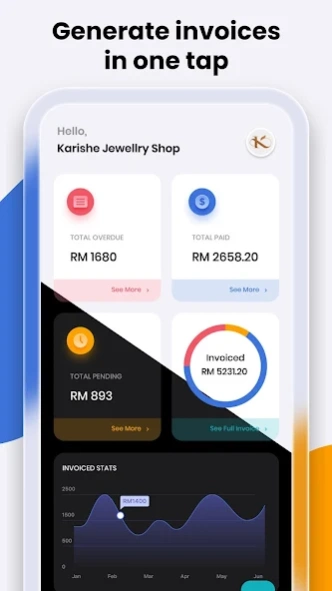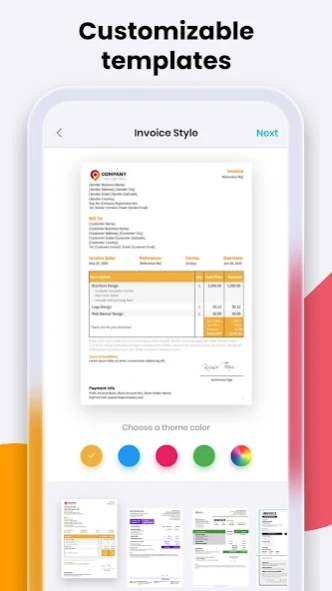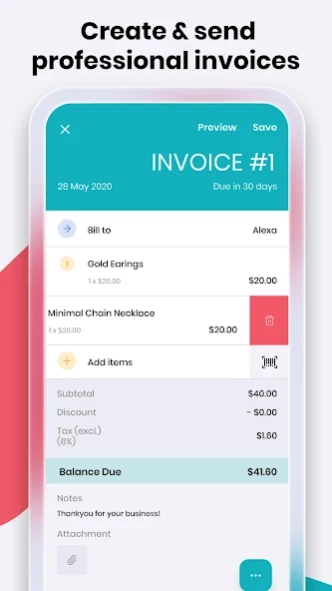Smart Invoice Maker 2.0.3
Free Version
Publisher Description
Smart Invoice Maker - Professional Invoice Maker
Smart and Easy Invoicing that you can access on-the-go for freelancers, consultants, contractors and all-size business owners. Create unlimited invoices with Smart Invoice professional invoicing templates with a free trial of 3-days.
SMART INVOICING:
- Create and share beautiful and customizable invoice to clients with your own business logo and signature.
- Your choice of colours with our professional design templates.
- Receive reminder for pending invoices
- Check and set invoice status to better manage invoices (Paid invoice, Overdue Invoice, Pending Invoice)
- Easily one press to set invoice as paid for record purposes.
- Upload documents, images of receipts and notes as part of invoice.
- One time preset payment method and notes with auto fill in every invoice created
SMART INVOICE DESIGN:
- Smart Invoice professional template design for easy navigation to create every new invoices
- Beautifully organize sections of invoice data for easy data entry
- We design for businesses to easily access to invoices issued to different companies with purposeful naming.
- View Pending Invoice, Overdue Invoice and Paid Invoice total amount invoices with beautifully design chart to view and understand in a glance.
- Easily identify unpaid or overdue invoices with categorize of invoices with status and dates
About Smart Invoice Maker
Smart Invoice Maker is a free app for Android published in the Office Suites & Tools list of apps, part of Business.
The company that develops Smart Invoice Maker is Kruso Team. The latest version released by its developer is 2.0.3.
To install Smart Invoice Maker on your Android device, just click the green Continue To App button above to start the installation process. The app is listed on our website since 2024-03-20 and was downloaded 5 times. We have already checked if the download link is safe, however for your own protection we recommend that you scan the downloaded app with your antivirus. Your antivirus may detect the Smart Invoice Maker as malware as malware if the download link to com.generator.invoices is broken.
How to install Smart Invoice Maker on your Android device:
- Click on the Continue To App button on our website. This will redirect you to Google Play.
- Once the Smart Invoice Maker is shown in the Google Play listing of your Android device, you can start its download and installation. Tap on the Install button located below the search bar and to the right of the app icon.
- A pop-up window with the permissions required by Smart Invoice Maker will be shown. Click on Accept to continue the process.
- Smart Invoice Maker will be downloaded onto your device, displaying a progress. Once the download completes, the installation will start and you'll get a notification after the installation is finished.